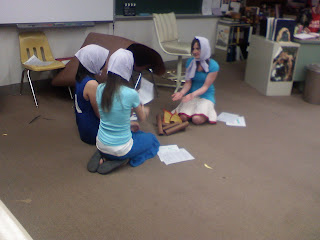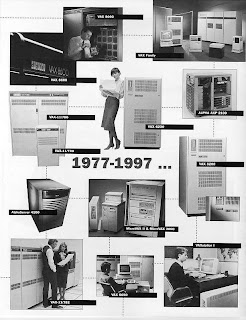Unsatisfied with student performance on a written assignment involving students interviewing a famous person and asking them about their vacation, Miss Mary Kay Cummings Spanish Teacher for Heritage High showed the committee how she increased student proficiency and enthusiasm for learning by using the Eee-Pc webcam feature. Miss Cummings had students record and video tape conversational Spanish dialog in teams of two acting as famous people using puppets. The exercise was very entertaining and provided a great way for students to learn and have fun. Miss Cummings was able to upload the performances to her website and Wiki where students could view them giving them authorship. Student progress in conversational Spanish was notably improved.
This second example involves distance learing - I wonder if we'll ever have all our course content on-line and teach kids who are at home or in a remote location? My daughter was in this Physics classroom last semester. She didn't seem at all bothered by the fact that some students were watching the class and interacting via Skype.
Through Dim-Dim, a Smartboard and some Eee computers, Mr. Mike Rudolph Physics teacher showed how he can conduct a Physics class not just for students within the Heritage High School walls but also includes 5 students in Center Colorado who are distance learning with him. This method of communication is called Skype. The students in Center Colorado are able to see Mr. Rudolph as he conducts experiments and writes on the Smartboard. This is great way to fill out seats in a partially filled classroom and can be used to generate revenue.






+1-733761.jpg)